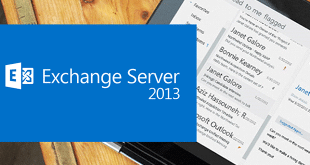Sometime ago now I was given the challenge to get the value out of a get-counter in a Powershell, I thought the answer snippet should be posted for future reference. The following Powershell command gives a value buried with result information. [crayon-661e316612351643636727/] The result is given: [crayon-661e31661235c803995708/] To get the true value to be used in other powershell code we …
Read More »Changing the SA password in SQL Express 2005
Sometimes when you install SQL Express 2005 as a component of another product, that application installation will configure the environment, effectively restricting your access to the SQL database. This is primarily due to the application setting the SA password and not telling you what it is. With SQL Express 2005, the new command line is sqlcmd, which supposedly replaces osql. …
Read More »Removing Facetime from mac dock after rebooting
Just go to your hard drive –> library –> preferences and open the file “com.apple.dockfixup.plist” with text editor, then remove these: <dict> <key>after</key> <string>begin</string> <key>path</key> <string>/Applications/Mission Control.app</string> </dict> AND <dict> <key>after</key> <string>/Applications/iChat.app</string> <key>path</key> <string>/Applications/FaceTime.app</string> </dict> This is if you have problems with both Mission Control and Facetime, if not just remove the one you want to …
Read More »Microsoft Office 365 for Professionals and Small Business – without moving to Microsoft domain registrar
I’ve setup many accounts for Office 365 using the Enterprise plans and found the verify/add domain wizard pretty straight forward. You can manage your own DNS records on your on registrar. However, setting up for Professionals and Small Businesses Plans its a little more basic, with the wizard telling your to move to Microsoft DNS registrar. Now, that to me moves to …
Read More »Troubleshooting Domino Sched Task
In the troubleshooting Domino servers handling scheduler requests for external person document, the domino console running ‘Qcalcon’ or ‘Calcon’ tasks can be monitored with the following command: SET CONFIG DEBUG_SCHED_ALL=1 To enable full diags for the sched to show all information on validation: SET CONFIG Debug_Schedule=32768 More details: http://www-01.ibm.com/support/docview.wss?rs=899&uid=swg21141060
Read More »Screen Capture Software – Without installing a software package
A simple screen capture tool without having to install software package. Just copy capture.exe to the host/server and configure the options in the system tray. Nice little tool for doing installatation documentation with the filenames auto naming with the current time/date showing installation/process. Screen Capture Tool
Read More »Updating Active Directory User Objects from CSV files
Sometimes it’s better to get updates for Active Directory objects supplied in the form of a Excel spreadsheet. Using the information you can then run the following script to update objects with information contain the rows/columns of a spreadsheet (CSV file). What makes this a little simplier the column headers are the AD properties to be udpated. Another issue covered in …
Read More »Tip: Office Communicator 2007 Save Password
If you find yourself constantly having to input your credentials (user name and password), this neat little tip enables you to configure Microsoft Office Communicator 2007 and R2 clients to save your password for automatic sign-in subsequently. This is disabled by default. Use only if your corporate’s security policy permits explicit cached credentials to be stored locally in your environment. …
Read More »Cheap Exchange UCC SAN SSL Certificates
So I don’t forget the place for Godaddy SSL certs cheaper than buying them directly from dodaddy.com. The company is: http://certificatesforexchange.com/
Read More »How to invoke/test Exchange 2010 cmdlets via Remote Powershell 2.0 window
I’ve been working on a issue with WinRM and thought I would share the steps to test WinRM is working correctly. This results in the Exchange 2010 Cmdlets being available on a Powershell 2.0 window without Exchange Management tools being installed. Note: you must be have Exchange admin role assigned to the current logged in user i.e. can not be …
Read More »