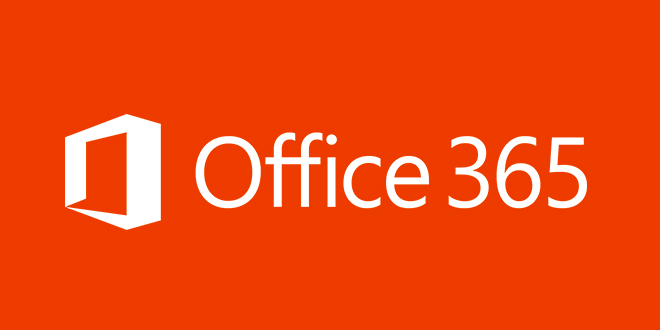I’ve setup many accounts for Office 365 using the Enterprise plans and found the verify/add domain wizard pretty straight forward.
You can manage your own DNS records on your on registrar. However, setting up for Professionals and Small Businesses Plans its a little more basic, with the wizard telling your to move to Microsoft DNS registrar. Now, that to me moves to many things over to Microsoft, as I already have website running against domain where I only want the hosted email moved over to Office 365.
The answer, after abit of research was in the Office 365 Help system. The following link explains how to exit the wizard process half way through and remove the need to move to the Microsoft registrar with a manual update update of DNS records by yourself.
The Help document is found here: http://onlinehelp.microsoft.com/en-us/office365-smallbusinesses/hh416759.aspx