Creating a agent in the mail template allows the removal of the encryption status (Decrypt of Mail Items) from the all the documents in the user’s mailbox. This allows the mailbox to be accessed on mailbox migration via another Notes ID.
In the mail template create a view called “Encrypted” with the following view selection formula:
SELECT (Form = “Memo” | Form = “Reply”) & Encrypt = “1”
Create an agent with the following code. Set it to run on startup of mailbox by the user.
Sub Initialize
Dim session As New notessession
Dim database As notesdatabase
Dim view As notesview
Dim document As notesdocument
Set database = session.currentdatabase
Set view = database.getview(“Encrypted”)
Set document = view.getfirstdocument
While Not document Is Nothing
Call document.removeitem(“$Seal”)
Call document.removeitem(“$SealData”)
Call document.removeitem(“Encrypt”)
Call document.save(True, False)
set document = view.getnextdocument( document )
Wend
End Sub
As this needs to be added to the Mail Template, it should always go through testing by the Notes Developer before use on production environments!



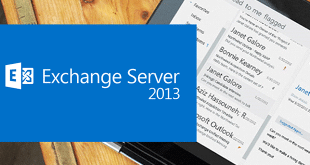
Actually – I take similar code and place it in a button in the body of email message. This way I can send it only to the people who actually have encrypted emails.
http://www.v-and-m.com/vmhomepage.nsf/Content/Remove+Encryption+Button+?OpenDocument
JV